Adobe® Lightroom CC Level 2
Code: ADLRL2
Duration: 1 Day
Delivery methods: Classroom, Virtual Learning, Onsite Event
Price per delegate: $400.00
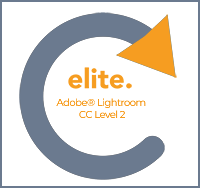
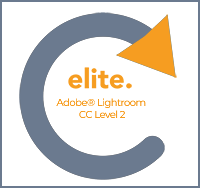
You already know the basics of Adobe Lightroom and want to expand your knowledge further. Our Adobe Lightroom Advanced course goes into detail about the more specialist features of Lightroom and will enable students to improve their skills further.
This course is ideal for existing users of Lightroom who wish to gain a more solid understanding of the digital workflow and deeper considerations in image editing and cataloging.
Upon successful completion of this course, students will be familiar with the following and more:
To ensure your success in this course it is recommended that you first take the Adobe Lightroom Fundamentals course or have equivalent knowledge.