Adobe® Illustrator CC Level 1
Code: ADILCCL1
Duration: Days 1
Delivery methods: Classroom, Virtual Learning, Onsite Event
Price per delegate: $400.00
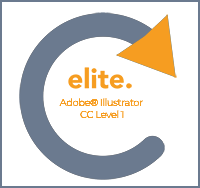
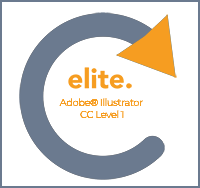
Adobe Illustrator is the industry-leading application for working with vector graphics. The comprehensive set of tools and features available provides everything you need to produce extraordinary graphics for print, video, the web and mobile devices.
The course aims at giving you the knowledge and skills needed to create artwork and export projects confidently for different media using Adobe Illustrator. You will learn to use colour swatches, and patterns as well as a number of tools, while learning how to create geometrical shapes and control their appearance. You will be looking at creating documents, explore graphic sizes, image resolutions, colour concepts and design principles.
This course is intended for designers, publishers, pre-press professionals, marketing communications professionals, or people switching to a design job or taking on design responsibilities and who need to use Illustrator to create illustrations, logos, advertisements, or other graphic documents.
Before taking this course, students should be familiar with the basic functions of their computer's operating system such as creating folders, launching programs, and working with windows. Students should also have basic Windows application skills, such as copying and pasting objects, formatting text, saving files, and so on.
Familiarity with basic design terminology, such as palettes, color modes, shapes, text, and paths is highly recommended.
Upon successful completion of this course, students will be able to:
Getting to Know the Work Area
Creating Shapes in a Document
Creating Custom Paths
Working with Text
Working with Objects
Enhancing Documents
Proofing a Document
Saving Completed Images